Ever wonder how big companies like Amazon, automotive manufacturers, or grocery chains manage their orders, invoices, and deliveries so efficiently – without endless emails, calls, or paperwork? The answer lies in an invisible but extremely powerful technology: EDI. Electronic Data Interchange enables companies to exchange data instantly and error-free, with no manual effort. But what exactly is behind it? How does EDI work, and why do so many businesses rely on it?
Don’t worry – you don’t have to be an IT expert to get it! This guide explains EDI in simple, jargon-free language, showing how it can help your business.
What Is EDI (Electronic Data Interchange)?
EDI stands for Electronic Data Interchange, the automated exchange of business documents between companies – internally or with external trading partners. Instead of unstructured emails or paper, EDI uses standardized electronic documents in structured formats.
EDI is used across many industries:
- Logistics: shipment tracking along the supply chain, freight bookings
- Retail: purchase orders, invoices, shipping and payment notifications
- Automotive: just-in-time deliveries
- Healthcare: patient records, images
- Finance: payment instructions and other transactions
Key Features of EDI?
EDI has essential characteristics that enable automated, reliable communication between companies:
- Standardization: EDI uses defined standards (like X12 or EDIFACT) to ensure data is consistently processed across organizations.
- Automation: Replaces manual data entry with seamless data flows, allowing companies to automate critical business processes and order processing.
- Efficiency: Speeds up transaction times, reducing turnaround from days to minutes.
- Integration: EDI connects directly to ERP systems, order management systems, or other software applicationswith minimal fuss.
How Does EDI Work?
EDI transactions typically follow four main steps:
Step 1: Create the Business Document.
The sender creates an EDI document in their system – like a purchase order, invoice, or shipping notice.
Examples of common EDI documents:
- ORDERS (purchase orders)
- DESADV (shipping notices)
- INVOIC (invoices)
- REMADV (payment remittance)
Step 2: Convert to an EDI Standard Format.
An EDI translator or EDI software converts documents into a standardized EDI format (EDIFACT, ANSI X12, etc.) to ensure proper processing.
Step 3: Transmit the EDI Message.
Data is securely transferred using methods like:
- Direct EDI (point-to-point): direct exchange between two systems
- Value-Added Network (VAN): a third-party provider acts as an intermediary
Protocols include SFTP, AS2, HTTPS, or OFTP2 for secure transmission.
Step 4: Receive and Process the EDI File.
The recipient’s EDI system receives and translates the document back into their internal format for automatic order processing or other workflows.
5 Benefits of EDI for Your Business.
Lorem ipsum dolor sit amet consectetur. Vitae eget tempus risus erat aliquet. Morbi non sit orci vitae eu enim. Sed dui sed turpis diam consectetur velit nec morbi. Blandit nec bibendum euismod eu. Lorem ipsum dolor sit amet consectetur. Vitae eget tempus risus erat aliquet.
Lorem ipsum dolor sit amet consectetur. Vitae eget tempus risus erat aliquet. Morbi non sit orci vitae eu enim. Sed dui sed turpis diam consectetur velit nec morbi.
1. Faster Business Processes.
EDI automates everything from purchase orders and invoices to shipping and inventory updates, turning what used to take days into minutes. This improves your customer experience and speeds up the entire supply chain.
2. Reduced Errors.
By eliminating manual data entry, EDI reduces errors like typos in quantities or incorrect item numbers that lead to delivery issues.
3. Cost Savings.
EDI cuts costs on paper, postage, and labor. It also reduces warehouse costs by enabling real-time inventory control thanks to better data exchange.
4. Better Data Security.
EDI transactions use encryption and authentication to ensure data integrity. Secure transmission methods support compliance and make audits easier.
5. Supporting Sustainability Goals.
Digital processes mean less paper and fewer shipments, helping companies reduce their carbon footprint and meet sustainability targets.
How Is EDI Implemented?
For trading partners to seamlessly integrate, streamline and exchange their digital data – no matter what internal software they use (ERP, WMS, AES, SAP, etc.) – they first need to agree on a common EDI standard.
European companies typically use EDI by way of the EDIFACT standard – though many other EDI standards are also in use globally.
When company-specific formats – like CSV files or fixed-length text records – leave internal IT computer systems, they need to be converted by EDI software into standardized EDI formats. From there, they’re transmitted to the recipient using appropriate communication protocols.
Here’s a concrete example: imagine a supplier sends a purchase order as an EDI message via email. The EDI software– often called middleware, an EDI converter, translator, or EDI system – is connected via an API. It automatically pulls the email attachment, identifies the transaction using the filename and subject line, converts the EDI document into the recipient’s required format, and feeds it directly into their ERP system.
Once the supplier’s departments have processed the order, the process runs in reverse to send back an order confirmation – again fully electronic and without any manual data entry.
Other EDI-enabled business processes can include e-invoicing, supply chain management (SCM), or exchanging compliance documents with tax and customs authorities – even internationally.
What You Should Consider When Choosing an EDI Management Tool.
To ensure a fast and secure connection with your trading partners, using middleware is highly recommended. Depending on your EDI provider, this can be set up either as an on-premises installation or hosted in the cloud as a managed service.
The big advantage of these EDI tools is that they already include all the essential functionality for EDI conversion and communication, saving companies the effort of custom programming. If you choose a no-code EDI solution, business users can even configure and set up specific EDI processes themselves without always relying on IT – freeing up valuable technical resources.
Before you go live, you and your EDI trading partners need to agree on several key details: the number and types of EDI messages you’ll exchange, the supported communication protocol, and the EDI standard you’ll use (such as EDIFACT).
In the next step, often with support from your EDI provider, you’ll need to set up a connector – sometimes called an “ERP connector” – which serves as the integration point between your system’s database tables or text files. This ensures smooth data exchange. (Of course, many ERP or WMS systems already have these interfaces built in.)
After a successful testing phase – ideally validating as many EDI processes as possible – you can switch to the production environment and fully integrate electronic data interchange into your day-to-day business operations.
Lobster’s Data Platform: Your EDI Solution.
Lobster’s Data Platform is your complete EDI solution for automating B2B data exchange. As a robust integration platform, it serves as middleware to seamlessly convert and transmit EDI data between systems.
Features include:
- Support for all EDI standards (EDIFACT, X12, Tradacoms)
- Over 4,000 EDI templates
- Automatic format recognition
- Secure protocols like AS2, SFTP, HTTPS
Want even more than point-to-point? Our Data Network connects you directly with customers and authorities already in the ecosystem, letting you move from one-to-one to one-to-many EDI integration.
Ready to modernize your order processing and transaction management?
Contact us to learn more about EDI and book your demo today!