Imagine you work at a company where each department has its own data systems – sales uses a CRM tool, accounting works with separate financial software and the warehouse department manages stock using a WMS. But what happens if you want to answer a simple question, such as: How many customers placed an order in the last three months but have not yet paid their invoice?
Suddenly the situation becomes complicated: Figures don’t match, customers appear several times in different systems and important information is missing. Instead of a quick answer, you end up having to dig around to figure out what the actual data base even is.
The solution? The (automated) integration of data from disparate sources. But how exactly does it work? What methods are out there? And what does this mean for companies that want to optimise their data flows? In this article, we explain the basics of data integration – simply and comprehensibly, even if you have no prior IT knowledge.
What Is Data Integration?
Data integration brings together data from different sources into single, central data repository (for example a data lake or data warehouse), converts it into a standardised format, eliminates errors, and makes it available in a central overview.
Data integration helps companies make previously heterogeneous, distributed data sets consistent. The consolidated data can then be used for data analysis, further processing, as well as business process and workflow automation.
Why Is Data Integration Important?
A company’s operating systems, software applications, and databases are usually based on different data formats and protocols. This means that data generated in different departments is often not compatible. Data silos form when enterprise data stays isolated and can’t be easily shared or connected with other parts of the business.
This leads to inefficient processes, duplicate, inconsistent, or outdated data, as well as incomplete or incorrect data analyses.
Data integration is a central strategic building block for connecting all of an organisation’s data and making it available in a single user interface. The integration of company data usually brings about positive changes:
- Thanks to standardisation, data has a higher quality and consistency.
- Data can be monitored across departments and processed further, which leads to better data governance.
- A central, uniform view of data across all business areas makes it easier for companies to make data-based decisions.
- If data is available in a standardised format and structure, processes can be automated more easily, which in turn increases efficiency.
- Business intelligence (BI) and big data analyses are simplified.
- Departments collaborate more effectively because everyone speaks the same data language.
What Types of Data Integration Are There?
There are various methods of integrating data which come with their own advantages and disadvantages. The data integration technique that makes sense for each company also depends on its size and the complexity of its systems.
Manual Data Integration.
With manual data integration, users manually collect and combine data from various sources in an Excel spreadsheet, for example.
For small amounts of data, this approach is definitely quicker than setting up an automated data integration system. Plus, there’s no cost for specialised software. However, anyone who’s spent their days building Excel sheets with copy and paste knows just how tedious and error-prone it can be.
The manual integration of data is therefore suitable for one-off tasks, but is inefficient for large, dynamic, or complex systems. As a scalable, long-term solution, it makes more sense to automate using an ETL process (see section “Data Integration Process Step by Step”), middleware or database integration.
Integration Using a Middleware.
The term “middleware” refers to a connection platform that acts as a kind of bridge between different systems and applications and enables them to communicate with each other in a standardised way.
A major advantage here is that the source and target systems do not have to be adapted, but are simply connected to the middleware as a central interface. This ensures real-time data transfers and high scalability. The middleware can also handle data encryption and authentication, which increases security against unauthorised access.
However, middleware solutions can be expensive. When selecting a middleware tool, companies must therefore pay attention to how complex the implementation will be, how intuitive and user-friendly it is to use, and also whether it leads to what’s known as a vendor lock-in – i.e. being tied to a specific provider if they want to access additional features.
Application-Based Integration.
In application-based integration, specialised software applications (for example ETL tools) take over the collection, conversion, processing and forwarding of data. The software used is usually customised for specific data integration tasks.
This makes it easier for companies to have direct control over their data pipeline, for example, deciding exactly when to synchronise and forward data. No separate middleware is needed, as the integration logic is built directly in the respective application.
However, specialised software solutions require significant development work, which consumes resources and time. If several different systems have to be integrated, this can complicate integration and even overload the application. In addition, there is often no central data repository like a data store. Middleware-based integration is therefore often the better choice for complex IT environments.
Database Integration.
With database integration, data from different sources is merged in a central database, either through ETL processes or by synchronising the respective source databases.
The fact that only a single database is used prevents data inconsistencies and redundant data can be identified quickly. Central databases also offer granular authorisation management and backup mechanisms.
However, databases also have drawbacks, since ETL processes and data migration demand a high level of technical expertise and connecting new data sources often requires extensive adjustments. In addition, a central data warehouse can quickly become a single point of failure. Middleware solutions are therefore usually better suited to real-time application integration or agile data environments.
Data Integration Process Step by Step: How Data Integration Works.
Common data integration models are usually based on ETL processes. ETL stands for “Extract, Transform, Load” and means that the data is first read (extracted) from one or more data sources, then processed (transformed), and finally loaded into a central data warehouse, for example. In general, the data integration process runs as follows:
- Identification & Mapping of Data Sources: The first step is to identify all relevant data sources and visualise their connections and dependencies in a data model. Data can come from internal sources such as CRM and ERP systems or include external sources such as social media and public databases.
- Data Extraction: Once the sources have been identified, the data is extracted. The required data set is taken from the original systems.
- Data Cleansing: The extracted data is often unstructured, incomplete, inconsistent, or redundant, which is why in this step, errors are eliminated to ensure data quality. This includes removing duplicates, correcting errors, and standardising formats.
- Data Integration: This step includes the actual process of combining data. The aim is to create a coherent database that enables a 360-degree view, comprehensive analysis, and an easier data management process.
- Data Storage: The integrated data is stored in a central storage system. Databases, data warehouses or data lakes designed for specific business areas are suitable for this purpose.
- Data Retrieval & Analysis: Finally, the data is retrieved and analysed. This gives companies a complete and unified view of data, enabling them to gain valuable insights and make data-based decisions.
8 Benefits of Data Integration for Companies.
More efficiency. Better decision-making. More competitiveness. The automated integration of data from different systems has many advantages for companies:
1. Better Data Quality and Consistency.
Automated data integration reduces errors, inconsistencies, and data redundancies, i.e. data replication.
If, for example, customer master data is available in both the ERP system and the CRM system, possibly even with different addresses, integration can eliminate this redundancy and correct the data set.
2. Faster Decision-Making and Responsiveness.
A central view of all data from different data sources makes real-time data analysis much easier. It allows companies to respond much more flexibly to changing conditions.
Retailers, for example, are able to identify stock and delivery bottlenecks in good time and reorder accordingly or optimise supplier management.
3. More Efficient Business Processes and Communication.
Data integration helps to automate the flow of data between companies (B2B) and public authorities (B2G). This greatly reduces manual data entry and the risk of errors, while also saving companies time that can be used more effectively for their core business activities.
Typical examples include the automatic comparison of invoices between accounting software and the ordering system or the direct transfer of tax data records via the Internet.
4. Improved Customer Service and Personalisation.
Consistent customer data helps companies create personalised offers and respond to customer inquiries more quickly and individually. The consistency of data across different channels also improves the user experience.
For example, customers benefit from an ordering process in which they can directly see which goods are in short supply or from a reminder email when goods are available again. The automated connection of payment systems also simplifies the purchase for the customer.
5. Better Collaboration Between Departments.
A shared database helps break down information silos, facilitating cross-departmental collaboration – as everyone involved can access the same up-to-date data.
In practice, a 360-degree customer view helps marketing, sales, customer service and other departments plan and run campaigns in a more targeted way.
6. Easier Management of Big Data.
Companies require a large amount of data to drive their digital transformation. This also means that large volumes of data need to be available at low cost and can be filtered for analysis. Seamless data integration makes it easier for companies to deal with growing data volumes.
The introduction of middleware for data integration, for example, can help a logistics company use integrated IoT data to better monitor its fleet. Or to optimise route planning in order to meet sustainability targets.
7. Higher Compliance and Security.
Centralised data management makes it much easier to comply with data protection regulations such as the GDPR or HIPAA, as data quality is high and data is always up to date. A standardised system also makes it possible to introduce better security measures such as clear access rights and encryption, and to centrally monitor system access.
8. Data Integration Strategy as a Competitive Advantage.
Structured, error-free and timely information gives even smaller businesses a significant competitive advantage. Well-prepared data provides the ideal foundation for both purchasing and sales. In addition, companies can react much faster to market changes and recognise trends at an early stage.
In many cases, the use of standards, for example from the EDI (electronic data interchange) environment is even a prerequisite for being able to cooperate with other companies and meet their integration requirements.
Which Data Integration Solution Is Best for My Business?
Providers offer a wealth of solutions, tools and services, in the cloud or on-premises. And this variety is good! But which data integration tools make sense for a company’s specific problem? This is where organisations sometimes lack the support they need to precisely define their requirements and select the most suitable software.
No Integration Without a Structured Approach.
Data integration without prior analysis can lead to companies failing to achieve the desired goals – and to the chosen integration solution falling short of its actual potential.
To avoid frustration during implementation at both management and employee level, companies should draw up a precise plan in which the status quo is assessed, and financial and human resources as well as integration requirements are precisely defined.
3 Questions for Choosing the Right Data Integration Tool.
Data integration tools are an ongoing cost, and of course they also have to be integrated into your own system environment first. Accordingly, you should choose a provider that offers flexible licence models, compact employee training and short implementation times.
To choose the right data integration software, you should also first answer a few questions about the type of application, the planned area of use and the range of its functions:
Which Deployment Option Do I Want to Use?
- iPaaS Solution in the Cloud: An Integration Platform as a Service (iPaaS) is a data integration solution that is provided in the cloud and operated on the provider’s servers. This saves time and costs for hardware and maintenance.
- On-Premises Solution: Unlike iPaaS, an on-premises solution is installed and operated locally, i.e. on the servers of the individual business. This gives companies more control over their data.
- Hybrid Solution: A hybrid integration method combines cloud models with on-premises installations. This offers companies flexibility and scalability as well as control over specific parts of their own infrastructure.
How Does the Data Integration Solution Deal With Legacy Systems?
A good tool for data integration should also be able to seamlessly connect legacy systems. This helps to avoid costs for retrofitting or completely replacing legacy hardware and software. In this context, further questions need to be clarified:
- How do I ensure data quality
- What measures do I need to take to ensure that access to data from legacy systems remains performant and secure?
- Is there enough storage space available for new data?
- Can existing systems be extended with interfaces and, if needed, additional functions – essentially allowing old and new systems to be integrated?
What Data Integration Capabilities Do I Want to Cover?
- Cloud Data Integration: The integration of cloud-based services and applications to consolidate and manage data and processes across different cloud platforms.
- Integration of Mobile Data and IoT Data: The synchronisation and management of data generated by mobile devices and applications such as IoT sensors.
- Real-Time Integration: The continuous integration of operational data in real time, enabling real-time analysis and faster responses.
- API Management: The creation and management of application programming interfaces (APIs).
- EDI: Electronic data interchange between different systems and applications.
- Data Management: Capabilities such as data conversion, synchronisation, cleansing, and visualisation.
- Business Process and Workflow Automation
- Compliance and Data Governance
- …and much more!
Integrating Company Data Made Easy. With Lobster's Data Integration Platform.
Lobster’s Data Platform is a powerful software for merging data that allows you to master all the challenges of data integration with ease.
With numerous ready-made connectors and templates for programming interfaces of all kinds, our platform acts as an iPaaS middleware between different types of data and systems. Data can be retrieved, transformed, and made available from any source in various formats – without any programming effort on your part!
Plus, you can simply map business processes and workflows using drag & drop – the associated data flow, including data ingestion, analysis, and further processing, is automated.
And the best bit? No matter how many external partners you want to connect with to simplify data integration and exchange – we not only offer standardised Data Products (e.g. for e-invoicing), but also the Data Network, a huge data ecosystem that connects companies from a wide range of industries along the supply chain.