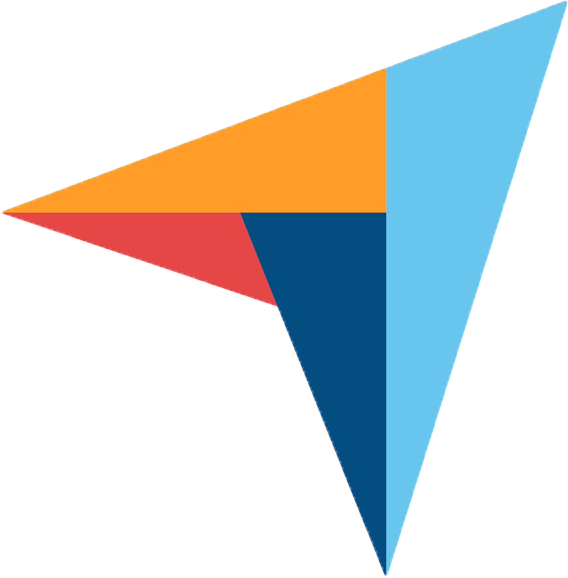Automate & Visualise
Automate Insights.
Visualise the Impact.
Why waste time on repetitive tasks? Lobster’s Automate and Visualise capabilities streamline processes and transform raw data into insightful visuals – all without writing a single line of code. Work smarter, see clearer.




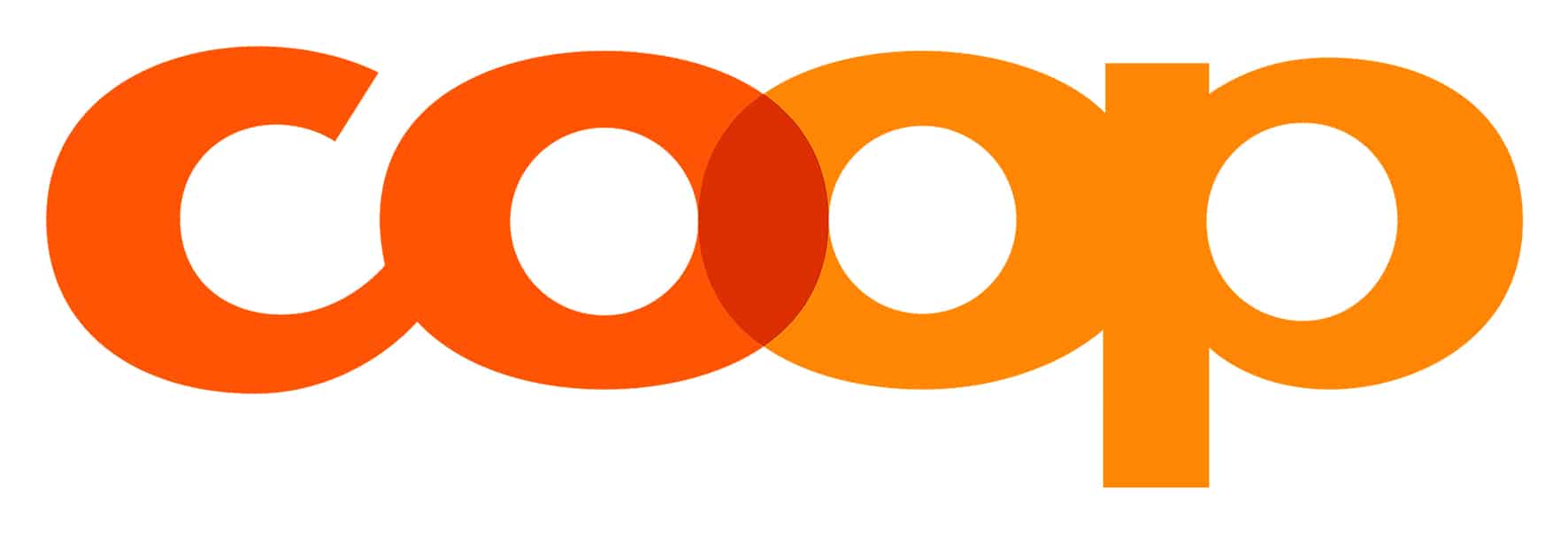




Lobster's Automate & Visualise Capabilities.
Our all-in-one platform combines process automation, data visualisation, and data management in a single solution, providing everything you need for seamless, scalable operations.
Intelligent Process Automation.
- Automate Workflows: Streamline and automate complex business processes.
- No-Code Configuration: Set up automation rules without programming.
- Reduce Errors: Minimise manual intervention and improve accuracy.
- Increase Efficiency: Free up your team to focus on strategic tasks.
Powerful Data Visualisation.
- Real-time Dashboards: Get instant insights into your operations.
- Customisable Reports: Tailor visualisations to your needs.
- Interactive Analytics: Drill down into data for deeper understanding.
- User-Friendly Interface: Make data accessible to everyone.
Enhanced Data Management.
- Data Harmonisation: Cleanse and standardise data for consistency.
- Master Data Management: Maintain a single source of truth.
- Data Governance: Control access and ensure data quality.
The Value-Add of Automating & Visualising. With Lobster.
Lobster’s Data Platform delivers user-friendly process automation, enabling businesses to streamline operations, unlock efficiencies, and cut costs.

John Doe
“Lorem ipsum dolor sit amet consectetur. Vitae eget tempus risus erat aliquet. Morbi non sit orci vitae eu enim.”
Lorem ipsum
Immediate Cost Savings.
With Intelligent Process Automation.
Seamlessly coordinate processes, gain real-time control over asset management, and optimise resource allocation. Automate workflows to eliminate manual steps, reduce errors, and up productivity, delivering efficiency and cost savings from day 1.
The Value-Add of Automating & Visualising. With Lobster.
Lobster’s Data Platform delivers user-friendly process automation, enabling businesses to streamline operations, unlock efficiencies and cut costs.
Lorem ipsum
Enhance Existing Tech.
With New Capabilities.
Lobster’s intelligent process automation optimises your existing technology, making it smarter, faster, and more accurate. Leverage modern capabilities while unlocking the full potential of your legacy systems to automate repetitive tasks and enhance efficiency.

John Doe
“Lorem ipsum dolor sit amet consectetur. Vitae eget tempus risus erat aliquet. Morbi non sit orci vitae eu enim.”
Headline Image Text
Lorem ipsum dolor sit amet consectetur. Gravida lorem aenean libero at sit iaculis volutpat. Sit vestibulum cursus accumsan risus.

John Doe
“Lorem ipsum dolor sit amet consectetur. Vitae eget tempus risus erat aliquet. Morbi non sit orci vitae eu enim.”
Lorem ipsum
Make Better Decisions.
With Guaranteed Data Consistency.
By breaking down data silos and rapidly integrating data from all systems, you ensure all teams are working with the same information. This single source of truth eliminates errors and provides the foundation for data-driven decision-making.
Headline Text Image
Lorem ipsum dolor sit amet consectetur. Gravida lorem aenean libero at sit iaculis volutpat. Sit vestibulum cursus accumsan risus.
Lorem ipsum
Drive Real-Time Results.
With KPI Monitoring & Analysis.
Gain real-time visibility into key metrics to discover trends and unlock efficiency. Automated reporting saves time, while data-driven insights empower smarter decisions & enhance operations. Turn data into actionable strategies to drive your business forward.

John Doe
“Lorem ipsum dolor sit amet consectetur. Vitae eget tempus risus erat aliquet. Morbi non sit orci vitae eu enim.”
Headline Image Text
Lorem ipsum dolor sit amet consectetur. Gravida lorem aenean libero at sit iaculis volutpat. Sit vestibulum cursus accumsan risus.

John Doe
“Lorem ipsum dolor sit amet consectetur. Vitae eget tempus risus erat aliquet. Morbi non sit orci vitae eu enim.”
Lorem ipsum
Communicate Effectively.
With Automated Communications.
Ensure automated, error-free communication between systems and partners. Stay ahead with rule-based alerts across email, SMS, Slack, and more, ensuring automatic escalations and seamless processing of orders, invoices, and shipments.
Make Data Your Strongest Asset.
Take the first step towards transforming your business operations and unlocking new opportunities.
Item #1
Lorem
Did You Know?
We outperform our competitors across a variety of key performance metrics.
See How Edeka Max Lüning Boosted Efficiency With Lobster.
Edeka Max Lüning, a leading food wholesaler, shares how Lobster streamlined their operations – replacing fragmented in-house tools, simplifying data integration, and enabling custom interfaces for greater flexibility.
Why Choose Lobster to Power Your Data?
Lobster’s user-friendly approach puts people at the heart of your data strategy, sparking innovation and accelerating project timelines.
No-Code
Configuration.
- User Empowerment: Business users can set up automations and visualisations.
- Faster Deployment: Implement solutions in days, not months.
- Lower Barriers: No need for specialised coding skills.
Comprehensive
Toolset.
- All-in-One Platform: Automation, visualisation, and data management in one place.
- Integration Ready: Connect seamlessly with existing systems and data sources.
- Flexible Deployment: On-premises, cloud, or hybrid options.
Proven Expertise and Support.
- 20+ Years of Experience: Trusted by over 2,000 companies.
- Continuous Innovation: Regular updates and new features.
- Dedicated Support: Local teams ready to assist you.
Numbers Speak Louder Than Words. The Lobster Data World Simply Adds Up.
Item
More Data Processed Daily.
Item
Cost Savings.
Item
Faster Time to Market.
Let's Talk.
Good Questions, Already Answered.
Do I need programming skills to use Lobster's Automate and Visualise capabilities?
No, Lobster is designed with a no-code approach. You can configure automations and create visualisations without any programming knowledge.
Can Lobster integrate with our existing systems and data sources?
Yes, Lobster supports integration with a wide range of systems and databases, allowing you to consolidate data for automation and visualisation.
How does Lobster handle data visualisation?
Lobster provides powerful tools for creating real-time dashboards and custom reports, with interactive features and user-friendly interfaces.
Is data security and compliance ensured?
Absolutely. Our platform includes data governance features, access control, and adheres to modern security standards to ensure compliance.
Can we deploy Lobster on-premises or in the cloud?
Lobster offers flexible deployment options: on-premises, in the cloud (iPaaS), or hybrid, depending on your needs.
What support does Lobster offer during implementation?
We provide comprehensive support during implementation and ongoing assistance to ensure smooth operation.