Sending via dynamically assigned alternative DMZ
It is possible to use an alternative DMZ server for individual AS2, X.400, HTTP(S) and all subtypes of FTP channels.
Preparing partner channel
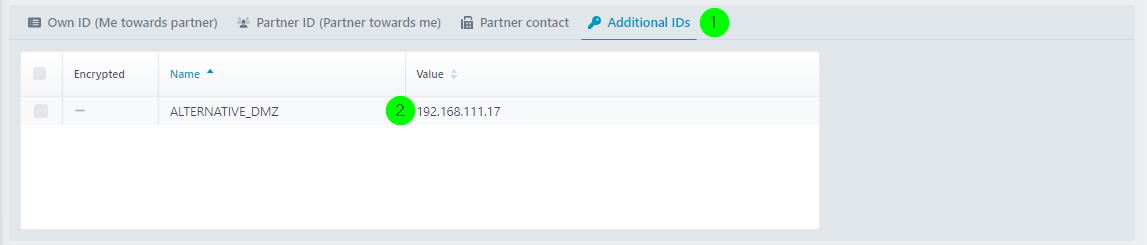
Open the channel you want to use with a dynamically assigned DMZ server and click (1).
Create the additional ID ALTERNATIVE_DMZ (if it does not already exist). Note: A description can be found in section Additional IDs (central).
Enter the IP or the URL of the alternative DMZ server as value (2). You can also use a constant %DMZ%, for example. That way you do not have to adjust all channels if the IP changes.
Sending via DMZ
If a used channel (this also applies to corresponding channels in the add-on module Asynchronous Sending Module (ASM)) has an additional ID ALTERNATIVE_DMZ, the alternative DMZ server stored there is used instead of the normal DMZ server at runtime. Of course, the option Via DMZ has to be available and set in the respective Response Route of the profile (or the ASM entry).
You should see the following entry in your log.
... Using new DMZ address 'vm-mac.local' for AS2 channel ...